Async/await in a console application
I’m a big fan of the async/await pattern introduced in C#. It’s one of the best ways to reason about asynchronous code, and it’s spreading to Python and JavaScript too.
Every once in a while, I need to run some async code in a .NET command-line application, but the Console Application template in Visual Studio makes it annoyingly difficult to do.
Here’s the problem: the entry point of a C# console application is static void Main(). In order to await asynchronous code, the method must be marked with async, but doing this results in a compiler error:
an entry point cannot be marked with the ‘async’ modifier
An easy fix is to move the async code block into a separate method that you can mark with async and call from Main:
class Program
{
static void Main(string[] args)
{
// Call SomeAsyncCode() somehow
}
private static async Task SomeAsyncCode()
{
// Use await here!
await Task.Delay(10);
// Other async goodness...
}
}
You could synchronously wait for the async method by using .Result or .Wait(), but this causes a different problem that may not be obvious at first.
Exceptions wrapped in AggregateException
What happens when your asynchronous code throws an exception?
static void Main(string[] args)
{
try
{
var result = SomeAsyncCode().Result;
}
catch (ArgumentException aex)
{
Console.WriteLine($"Caught ArgumentException: {aex.Message}");
}
}
private static async Task<string> SomeAsyncCode()
{
await Task.Delay(10);
throw new ArgumentException("Oh noes!");
}
You’d expect this code to catch and log the ArgumentException, but it doesn’t. Instead of catching the ArgumentException, the program will crash with an unhandled AggregateException:
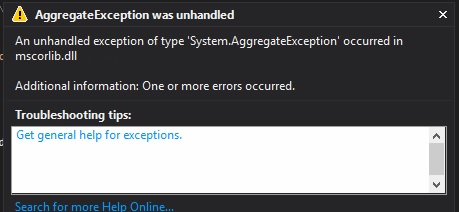
Where did AggregateException come from? (Warning: compiler internals ahead. Skip down if you just want the solution!)
Under the hood, the compiler generates a state machine to handle the async code block. Every exception that occurs while executing the async code is rolled up in an AggregateException. In this case, the AggregateException wraps a single ArgumentException, but it could contain multiple exceptions.
You don’t normally see AggregateException when you use await, because the compiler “unrolls” the AggregateException for you and throws the first one it sees. It’s part of the syntactic sugar that comes with await.
If you block with .Result or .Wait() instead of using await, you have to deal with the AggregateException behavior yourself.
Unwrap exceptions manually
Instead of blocking with .Result, use .GetAwaiter().GetResult():
try
{
var result = SomeAsyncCode().GetAwaiter().GetResult();
}
catch (ArgumentException aex)
{
Console.WriteLine($"Caught ArgumentException: {aex.Message}");
}
This time, the ArgumentException will be caught as you’d expect, because .GetAwaiter().GetResult() unrolls the first exception the same way await does. This approach follows the principle of least surprise and is easier to understand.
Coming soon: async main
There’s currently a proposal on the C# Language board to add “native” async entry points in C# 7.1. If this proposal is accepted and added to the language, the above example becomes much simpler (and more familiar) with await:
static async Task Main(string[] args)
{
try
{
await Task.Delay(10);
throw new ArgumentException("Oh noes!");
}
catch (ArgumentException aex)
{
Console.WriteLine($"Caught ArgumentException: {aex.Message}");
}
}
I like the proposed syntax and hope it makes the cut. Until then, I’ll stick with the GetAwaiter().GetResult() workaround!
Further reading
- Is Task.Result the same as .GetAwaiter.GetResult()? on StackOverflow
- A Tour of Task, Part 6: Results on Stephen Cleary’s blog
- Champion “Async Main” (C# 7.1) on dotnet/csharplang
 by
by